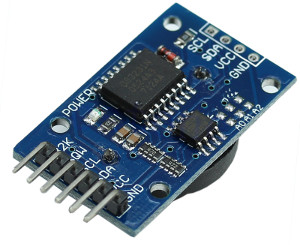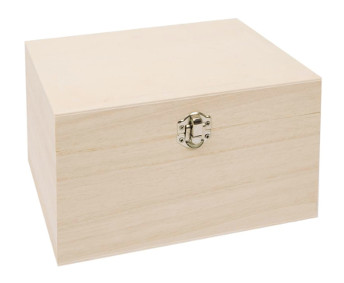Bluetooth Low Energy with module HM-12
While I am still waiting to receive a few Bluetooth Low Energy (aka Bluetooth 4.x) tags bought on Kickstarter and Indiegogo Crowfunding platforms, I recently ordered a HM-10 and a HM-12 modules. This modules being tiny, I went for the HMSensor version of the HM-12 thinking it would be easier to use straightaway.
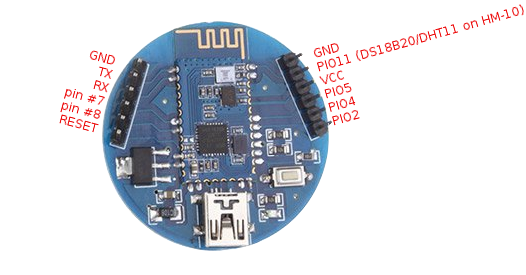
Having this one to work turned into A Quest with a lot of wasted time... Since it is relatively badly documented, here is some information which, I hope, could be helpful to someone else. As always, it's a lot easier when one has the right documentation!
Supplying power
This part is simple and painless. The HMSensor has:
- A CR2032 battery holder
- A Mini-USB socket with a 5V->3.3V regulator
- A Vcc pin which can be used to feed the circuit
When the circuit is powered on, the blue LED starts to blink...
Serial connection
Thanks to the 2 TX & RX pins, using the UART/Serial connection should be very easy. The standard 9600,N,8,1 doesn't give anything, nor speeds just above (19200 or 38400 bauds). Usually when the speed is not totally correct, there is at least some garbled characters. In this case... Nothing, nada.
More about this later...
The iBeacon module from the same manufacturer mentions that AT commands can't be sent through the UART but have to be fed through a Bluetooth connection. Who knows, maybe this module was having the same behaviour?
Connection over BLE
It is worth noting here that I own an iPad 4th generation and a relatively old Android 4.1 mobile (hence without BLE).
The mobile being a no go with BLE, I tried a dozen of iOS apps to connect the iPad to the HM-12 module. The only one which seems usable for this purpose was Lightblue.
Yet, if I could see the module and establish a connection (blue light goes from blinking to steady), I was then stuck with one obscure service UUID: FFE0 and basta!
Still nothing interesting and moreover still unable to make anything of it.
Connection with standard bluetooth
The module being dual mode (i.e. Bluetooth 2.x & 4.x), I should have been able to see it under the settings panel but NO. Until I remembered that Apple is very picky about bluetooth connections and that only a few selected components are allowed to connect...
So, it was time to turn to the mobile which doesn't talk "New bluetooth" but is fluent in the "Old one": This time, I was able to see the HM-12 (by the way, it is by default advertised as "HMSoft" in both modes). After guessing the pin was "1234", connection was established promptly.
There are hundred of terminal/serial apps but again, nothing seemed to happen after the connection...
What am I doing wrong?
I scoured the web low and high, always going back to the same datasheets wh ere the HM-12 module was mentioned (in passing), pictured and where the HMSensor was described. But nothing to crack the connection challenge...
Even a documentation from a certain Tinysine HM-12 wasn't helpful as I still wasn't able to access any of the AT commands.
The Chinese company behind the HM modules has released 2 versions:
- The HM-12 which is of the "standard" size of HC/HM bluetooth modules
- The HM-13 which is a bit smaller
Both seems strictly identical otherwise and as I was about to give up, I searched for HM-13 instead of HM-12.
Miracle!!!!
A wiki page from Seeed-Studio gave me two clues as their "Grove - BLE (dual model) v1.0" breakout board was almost identical to my uncooperative sample!
There is light at the end of the tunnel
First, one essential indication:
Baud: 115200, N, 8, 1
No wonder I could not communicate via the serial port... the set speed (115200 bauds) being way higher than the usual (and described in other datasheets) ones (i.e. 9600 bauds).
Another thing to know is that by default:
- While unconnected, the HM modules do not send any data on the serial port unless replying to a command (no greetings whatsoever). This behaviour can be modified but it explains why no data could be observed over the serial port.
- Any unrecognised AT command won't produce any output (not even an error).
- Commands have be be sent in one go, typing "A" then "T" won't work. The easiest way I found to overcome this is to prepare the command in a separate text editor then to send it (for example using minicom) via copy and paste.
Actually the datasheet for these module can be found on the manufacturer's website but is NOT search engine friendly as it is hidden in a zip file called "Bluetooth Dual".
Obviously, everything is easier with the right datasheet...
The second useful thing on the Seeed-Studio wiki page is the way to use the lightblue App as a pseudo terminal emulator. Very handy!
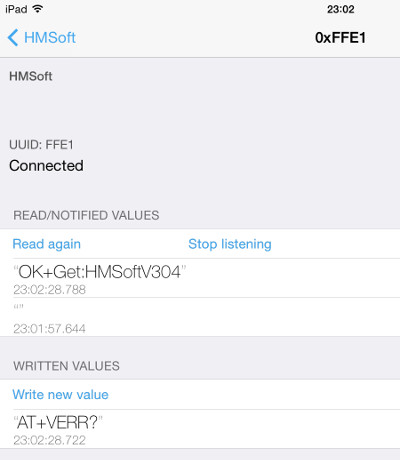
Still one mystery...
The HM-10 firmware seems to come in 2 flavours: HMSoft and HMSensor. No trace of a HMSensor with HM-12 on the manufacturer site so I really wonder what is going on. Moreover, it doesn't really make sense to have a Old fashion bluetooth powered by a tiny lithium battery which would not last longer than a day!
I removed the HM-12 module (and damaged it in the process) and the HMSensor board bear the mention " HM-10". Fake? Assembly mistake? No idea. In the meantime, I soldered the HM-10 and playing with it right now!